Make Gmail Default Email on Mac
Setting Gmail as your default email client on Mac is very simple. You only need to change the default email settings in Apple’s “Mail” app and you’re done. Then go into your browser to set Gmail as the default there, as well, by following the steps below.
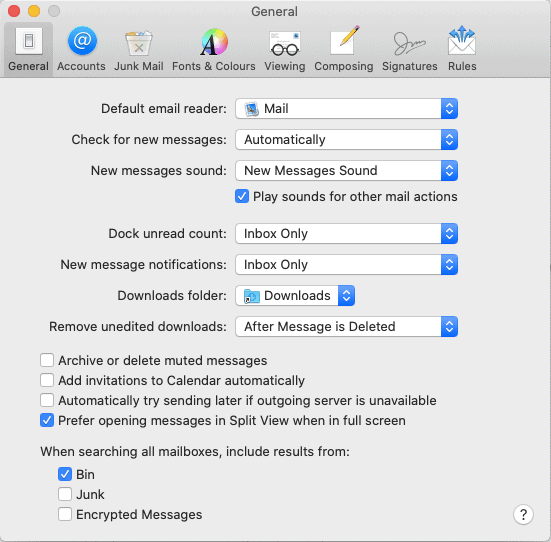
- Open the default “Mail” app
- Bring up the “mail” menu and click on “preferences”
- In the “general” tab, change “default email reader” to your preferred browser
- Open your browser and set Gmail as your default email client
